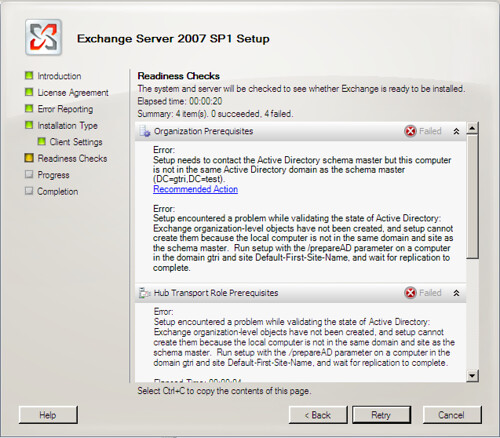Microsoft Exchange 2007 Setup Error
Author Name • February 12, 2009 09:25 PM
I don't plan on putting many posts about Microsoft products up here (who am I kidding, I have enough trouble posting anything), but I ran across this problem at work the other day and since it was a silly problem that wasted a few hours of my time, I thought I'd share it with you.
Basically, I am installing Exchange 2007 from scratch in a test environment on a Windows Server 2008 virtual machine. Our domain controllers are all running Windows Server 2003, so we are running at a Window Server 2003 domain functional level. After having used the 32-bit evaluation version of Exchange 2007 to prep the schema, prep Active Directory, and prep the domains (the 64-bit version is required in production environments, and for domains with Server 2003 DC's, you have to use the 32-bit evaluation version for all the prep steps), I ran the Install Exchange step of the Exchanger installer application. Here's the resulting error I received from the installer:
For the sake of Googlability (yes, that is a word), I will type out the error in plain text here.
Error: Setup needs to contact the Active Directory schema master but this computer is not in the same Active Directory domain as the schema master (DC=abc,DC=org).
Error: Setup encountered a problem while validating the state of Active Directory: Exchange organization-level objects have not been created, and setup cannot create them because the local computer is not in the same domain and site as the schema master. Run setup with the /prepareAD parameter on a computer in the domain gtri and site Default-First-Site-Name, and wait for replication to complete.
Well, this error didn't help solve the problem at all, because the local computer was definitely in the same domain and site as the schema master. We eventually traced the problem back to the fact that I had used the 32-bit RTM version of Exchange to prep the schema, AD, and domains, instead of the 32-bit SP1 version of Exchange. I went back and reran the prep steps and the Exchange installation step went off without a hitch.
So, lesson learned: When installing Exchange 2007 SP1 on a Windows Server 2008 machine (or any machine) and you have to prep the schema, Active Directory, and domains with the 32-bit version of Exchange 2007 because your DC's are 32-bit, make sure you are using the SP1 version of Exchange 2007 32-bit and not your old non-SP1 version you have sitting around.