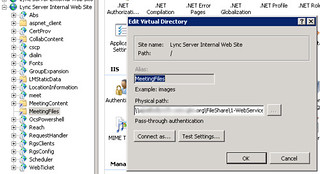How to Change Lync Server File Store Location
Author Name • November 2, 2011 04:05 PM
I recently had to move our Lync Server 2010 File Store to another server, and I ran into problems. We had it on the SQL server that was running our Lync databases. That wasn't particularly a problem, but we noticed sometimes there was a delay when people would dial into a conference. It would take 1 or 2 minutes to admit a dial-in participant into a meeting. My guess is that it was because we have McAfee VirusScan running on that SQL server (as all servers should have some virus protection). This very helpful post pointed me in that direction. It could also have been something with SQL interfering with the file share, but I doubt it. Sometimes rebooting the server with the File Store on it helped, but this was only a temporary fix. And you really don't want to go rebooting SQL servers, especially during business hours, and when they run databases for other services.
Anyway, so I followed the TechNet instructions (found here) and moved my File Store to a server not running virus scan software. Doug Deitterick's blog post was even more helpful in this process, since he includes important steps that Microsoft'd docs left out. However, either my server is more stubborn than everyone else's, or these great articles left out an important step.
Moving the File Store to another server fixed the dial-in conferencing delay issue, which was great. But I noticed later that when I shared a PowerPoint presentation or uploaded a file attachment to a meeting, no other users could download the file. For PowerPoint files, the non-presenters using the Lync client would see this message:
"This slide couldn't be downloaded. Please contact your support team. Error reason: File not found."
Those users who logged in with the Web App would see:
"Failed to Download the Slide."
File attachments gave similar errors, indicating the file was no where to be found.
I called Microsoft, and my support rep immediately had me look in IIS at the Basic Settings of the MeetingContent and MeetingFiles Folders.
The folder was still pointing to my old server. Both linked articles above left this step out. So I changed the directories to the new File Store location and rebooted the servers later that night. One important thing to do after changing this pointer was to run the Step 2: Setup or Remove Lync Server Components in the Lync Server Deployment Wizard. I think this step writes some permissions to the new File Store folders.
This is definitely an issue that Microsoft needs to fix. The server not running virus scan software is locked down pretty good, but my next step is to experiment with alternatives to McAfee, or installing it with certain exceptions. Hopefully this post help some of you Lync administrators out there.