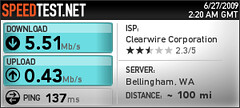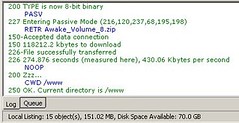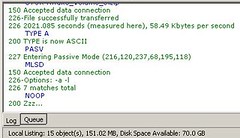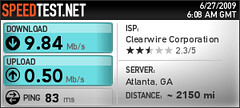Review: CLEAR WiMax in Atlanta
Author Name • July 6, 2009 08:46 PM
A lot of people complain about their Comcast service in Atlanta, but I can say I have been 99% satisfied with my Comcast cable internet service for the past three years. They give me 18+ Mbps down and 5-6 Mbps up regularly, and I've only had two or three very short outages.
As good as Comcast is, though, the new WiMax service from CLEAR just might win me over. I missed their demo day in Atlantic Station, but after hearing about it, I went on a twitter search to hunt down a trial of CLEAR's service. I was able to get my hands on some WiMax equipment for only a short 48 hour test period over an already-busy weekend, but I was able to get some data points.
Background:
Before I share my results, though, a little bit about CLEAR WiMax. Basically they offer a viable alternative to your home internet, and they also offer a mobile option. There are a couple of options you can order from CLEAR. As the salesman told me, though (and I agree with him 100%), there is only one option: Unlimited Home and Mobile for $55/month. There are other ever-so-slightly cheaper plans that place caps on your data, or that only offer one of the two services. For $55/month, you get a fixed residential modem, plus you get a USB dongle that gives you internet pretty much anywhere in Metro Atlanta. See their local coverage map for Atlanta here.
With the Home and Mobile option, you get an advertised 6Mbps down and 500 Kbps up connection. This varies where you live, of course, since the WiMax towers are placed in various spots throughout Atlanta.
My Results:
When I received my trial package, the first thing I did was to pop it into a laptop running Windows XP just to get some quick speed tests.
Since speedtests can sometimes be deceptive, I used a ~118 MB file to test upload and download speeds via FTP. These tests showed a consistent download speed of ~430 KB/s and an upload speed of ~58 KB/s. I did not notice any bandwidth throttling through the entire file transfer, a painfully obvious characteristic seen when uploading from a Comcast connection.
All of these numbers are from the mobile USB device on a Windows XP laptop. One peculiarity I found was that speedtest.net detected my network being in the Seattle/Portland area, which I believe is where the CLEAR WiMax main hub is located. When I selected the Atlanta server on speedtest.net, I got the following results:
I'm not sure what that means, but I didn't have much time to play with different settings to notice any difference.
Another oddity I discovered in all of my testing was that I was able to get noticeably faster speeds out of the mobile USB device than the fixed residential modem. While the mobile device would get an average 4.5 Mbps, the residential modem would get close to 3.5 Mbps. This is still not bad, it's just something I thought was odd. I was still able to watch high-def streams of the Daily Show from Hulu (as high-def as Hulu gets, anyway) through both the mobile and the residential connections. Pulling multiple streams through the residential modem might slow things down a bit, though.
Installation for both mobile and residential modems was a breeze. You just run a quick installer for the USB device and when you plug the device in, all you have to do is open the CLEAR Connection Manager and click connect. The only drawbacks to using the mobile modem is that the software is not Windows 7 compatible, and even worse, it is not Mac compatible.
The residential modem installation was even easier. I plugged the modem into the wall, then connected the ethernet cord from the modem into my AirPort Extreme wireless router. This was simply a matter of swapping my Comcast cable modem for the WiMax residential modem.
I also had the chance to test this while riding in a car up to the Duluth area. I was getting very similar download/upload speeds while traveling at 70+ mph, and it only dropped out once around spaghetti junction (+/- a mile or two).
Pros:
• Super Easy Setup
• Decent download/upload speeds
• Affordable
• Flexibility of having fast internet access throughout metro Atlanta
Cons:
• Not Windows 7 or Mac compatible
• Speeds not nearly as fast as cable internet (this is only a negative if you actually need super-fast internet, which most people don't)
• Unattractive and awkward USB dongle
Final Thoughts:
I think that CLEAR WiMax is a perfectly viable alternative to other broadband services. It's not as fast as my Comcast connection, but I don't necessarily need 18+ Mbps. It is definitely faster than any BellSouth DSL connection I've ever touched. It is cheaper than my Comcast service (because I don't have cable tv), and in addition to being cheaper, I get two connections - a fixed modem for my apartment and a totally separate mobile USB modem. The only reason I am not switching right now is because the USB modem is not Mac compatible, since my primary computer is my MacBook Pro.
I recommend anyone in Atlanta to try out this service (to make sure it works at your residence and in locations where you would roam). You can get a 2-day trial by contacting William Higgins (find a short video about CLEAR WiMax and his contact info at www.wimaxatl.com). He's a sharp guy and will answer any questions you have about the service.
UPDATE (9/15/09): If you sign up for Clear WiMax service, please use my referral code, n49dt2. Thanks!
UPDATE (12/17/09): I was just informed that the Clear referral program was discontinued as of December 5th. If anything changes, I'll post another update here. Thanks to everything who used my referral code!
UPDATE (6-24-12): I recently moved my blog to Octopress, and as part of that process I had to move my blog's comments to Disqus. I'm having problems getting the comments to show on the actual blog post pages. I say this because the comments for this post about CLEAR are crucial to the post. Almost everyone who commented (40+ people) were complaining about it. I'm working on getting the comments working, but in the meantime, if you want to see them, please email me (paul at this blog's domain name), leave a comment here (any new comments do show up successfully), or find me on twitter @paulbrown